Telegram US Group List 742
-
Channel
 970 Members ()
970 Members () -
Channel

ایستگاه جک
595 Members () -
Channel

حال نامعلوم.
542 Members () -
Group

الشاعر الحسيني سلام المشعل
927 Members () -
Group
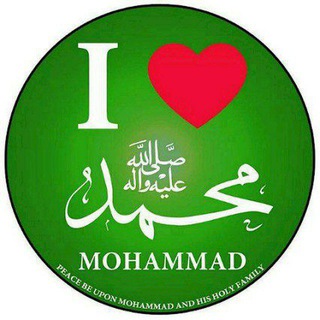
کانال محمد عزیز فتحی
848 Members () -
Group
-
Group
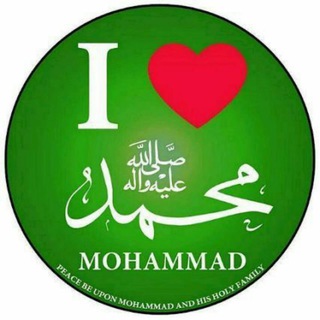
ماموستا عثمان
333 Members () -
Channel
-
Group

باران حکمت🇵🇸
4,540 Members () -
Group
-
Group

من خفة دمي نسيت همي 💙
556 Members () -
Group

Что на ужин
30,295 Members () -
Group
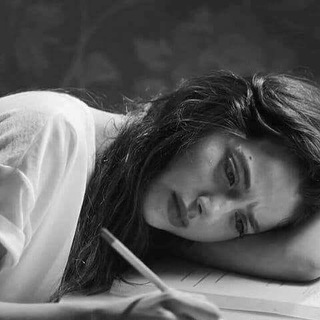
شظايآ الروح💔
315 Members () -
Channel

الجيـش الإسلامي الإلكتروني #البلاغات
368 Members () -
Group
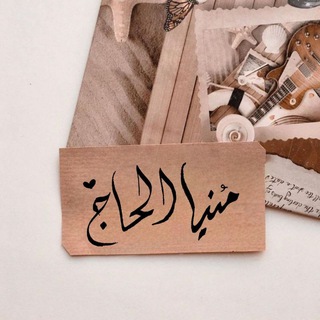
- مُنيا الحاج.
4,210 Members () -
Channel
-
Channel

مقتطفات دينيه ❤️💙
353 Members () -
Group

Babak Rajabi
3,104 Members () -
Channel

I-V-I Кружок музыкального анализа
306 Members () -
Group

🎀وقرن في بيوتكن 🎀🏡
1,619 Members () -
Channel

-عٌنِقُ آلَغُزٍآلَ₆₂
488 Members () -
Group

чтоб два раза не тв
621 Members () -
Group
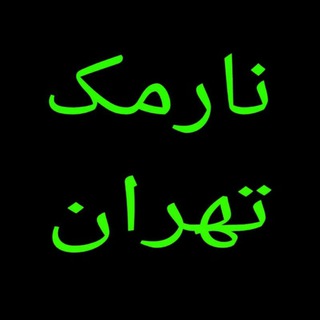
املاڪ رفیـعۍ ★
845 Members () -
Group

Türkçe(Deniz)Grubu📖
433 Members () -
Group

🤝REVIEWS🤝
462 Members () -
Group
-
Channel

MaZ Dh store لبيع حسابات ببجي
1,559 Members () -
Group

Rajasthangkforrsmssb
1,976 Members () -
Channel

•وَمِزاجُه مِنْ تَسْنِيم 🌿.
346 Members () -
Group
-
Group

❤️غَزَلِيآتْ😍مَجٌنوِنْ❤️
342 Members () -
Group
-
Group
-
Group

METRO
283,261 Members () -
Group
-
Group

Success Motivational Status Videos ™ 🇮🇳
72,402 Members () -
Group

8cat Tech 科技生活群
639 Members () -
Group

😆جوک آباد😆
21,935 Members () -
Group

Love of Bees
616 Members () -
Group

||❝ 𝗟𝗢𝗡𝗗𝗢𝗡 𝗘𝗬𝗘 ❞||
526 Members () -
Channel

عدسة جيش الأحرار
532 Members () -
Group

جم̀يلآ̀ت زوزو 😌👑
342 Members () -
Group

ݪمـٰؤمـٰݪ𖤍
320 Members () -
Group

Ньюсрум Авиасала
1,317 Members () -
Group

قدريۧ أنۨــہت𖦋
591 Members () -
Group

کانال رادیو موزیکس | آهنگ جدید
1,012,133 Members () -
Group

Старий Лев
2,290 Members () -
Group

🕌 أسرة مسجد سعد 🕌
879 Members () -
Channel
-
Group

-»🎗سلاسل🎗الذهب🎗«-
353 Members () -
Group

Delete Channel
406 Members () -
Group

بابای محمدهادی
579 Members () -
Channel

.
1,082 Members () -
Group

❤مراجع و كتب و برامج طبية❤ الإحتياطية
2,474 Members () -
Group

| دُونَكُم فَـاقـرَءُوا..📮🌱|
4,931 Members () -
Channel

⚔_ پایگاه نظامی_⚔
435 Members () -
Group

OpenAI - AIGO Group Chat
1,243 Members () -
Group
-
Group

إلــــــــ❤️آميَرتٌـيَ❤️ـــــــــﮯ
27,705 Members () -
Channel

بنتٍ لعنّزھ '
719 Members () -
Group

UZTELECOM
47,260 Members () -
Group

ألا بِذكر الله تطمئن القـلوب🤍
672 Members () -
Channel

🔥Моя манга🔥
430 Members () -
Group

• اُتوپیـا | Utopia •
18,075 Members () -
Channel

Пробить номер телефона (без накруток канал)
1,664 Members () -
Group
-
Channel

☆⇠🥀✿Ⓚⓞⓚⓞⓡⓞ✿🥀⇢☆
316 Members () -
Group

شـعـور يـكـتــب.........🖤ֆ₎
4,655 Members () -
Group

Лекторий
188,741 Members () -
Channel

بَـرمـودَا ' PaRmOdA
5,478 Members () -
Group
-
Channel
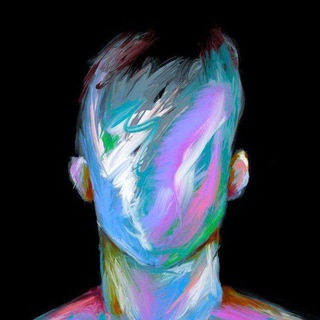
𝚉𝚊𝚑𝚛𝚊𝚊 𝚘𝚖𝚊𝚛
373 Members () -
Channel
-
Group

Мелетон Official
424 Members () -
Group

تفکر سیستمی
1,674 Members () -
Group

P2 Law & BCR : CA Foundation
8,793 Members () -
Channel

ᎷᎥᎦᎦ ᎩᎧᏬ افتقدك
2,450 Members () -
Group

Aga WhatsApp status HD
74,073 Members () -
Group

Психолог Линда | Блог для мужчин
19,244 Members () -
Group

_point of no return_▪️
924 Members () -
Channel

عزله…
1,504 Members () -
Group

🌹تجمع أحباب الزهراء🌹
19,153 Members () -
Group

أبو يـاسِـر
1,229 Members () -
Group

TheNewYorkerRu
419 Members () -
Group

بـ℘ـِيّــٍٍِِّتً🏠 ﭑإ́لـﻤ̉̉ـدﭑإ́لـيـٍَﮩز☻❤
8,057 Members () -
Group
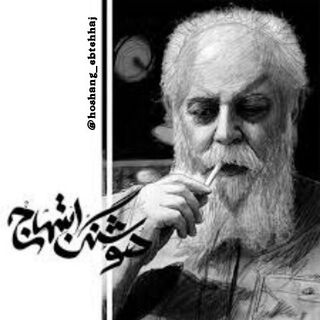
" هوشنگ ابتهاج "
90,918 Members () -
Channel

SAMARA NEWS | Самара | Новости | Поволжье
329 Members () -
Channel

Театральные мемы Беларуси
359 Members () -
Channel
-
Group

انجمن بیوتکنولوژی دانشگاه تهران
2,879 Members () -
Group
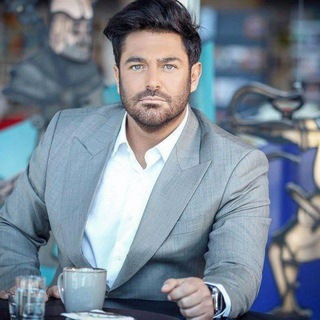
~مـــ🌙ـــاه پیــشـونـــی~
1,229 Members () -
Channel

。ຯ ℳ𝒶𝓇𝓈𝒽𝓂ℯ𝓁𝓁ℴ🦄 ˖̥
1,161 Members () -
Channel

𝐆𝐋𝐂.𝐎 store
341 Members () -
Channel

𝗕𝗘𝗔𝗨𝗧𝗜𝗙𝗨𝗟 𝗚𝗜𝗥𝗟💖.
562 Members () -
Group

«قلب بصیر»
504 Members () -
Group
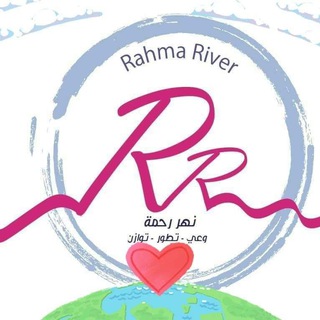
قناة التوازن الاسري و الوفاق العائلي﷽
948 Members () -
Group

Pargar Currency Exchange
2,552 Members () -
Channel

𓆩🅛🅞🅡🅓 🅐🅜🅡-✨﴿ֆ ❥𓆪
674 Members () -
Group

مرصد جسر الشغور
382 Members () -
Group
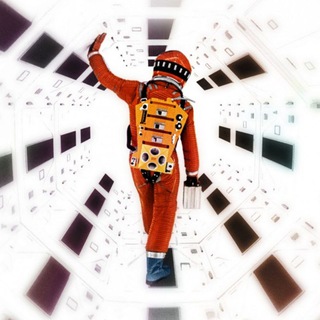
Постеры и кадры
329 Members ()
TG USA Telegram Group
Popular | Latest | New
Utilize Telegram Bots Change Phone Numbers Finally, Telegram has brought a list view for search results in chronological order. Earlier, finding something by incessantly tapping on “next” was a tiring exercise. Now, you can just search for the term and tap on the “search bar” at the bottom to find all the search results in the list view.
Keep reading to learn what Telegram does, what its main features are, and why you might consider using it. You can also download the app right away at the link below. Telegram bots are nothing but regular telegram accounts, which can be coded and used to add more features to enhance user experience. You can find these bots from the top search bar on the homepage. For example, Premium app icons Scheduled and Silent messages
See also: How to delete a Telegram account Launch the Telegram app on your iPhone or Android device -> navigate to the Settings and choose Devices. Who are the social leaders from Maharashtra holding up Mahatma Gandhi’s l...Premium Tap your profile picture here to see everything you've uploaded in the past. You can scroll across them; tap the Set as Main Photo option that appears on the top-right menu (as three dots on Android or Edit on iPhone) to set an older image as your current profile picture.
To get going, open the Telegram app on your device. Then, head over to a chat and tap on the name of the chat at the top. Slow Mode
Warning: Undefined variable $t in /var/www/bootg/news.php on line 33
US